If a course is available in different languages, can a student choose their preferred language? How to create a course in multiple languages
Yes, the student is given the option of choosing their preferred language (given that the course is offered in that language) when they enroll for the course on the platform for the first time.
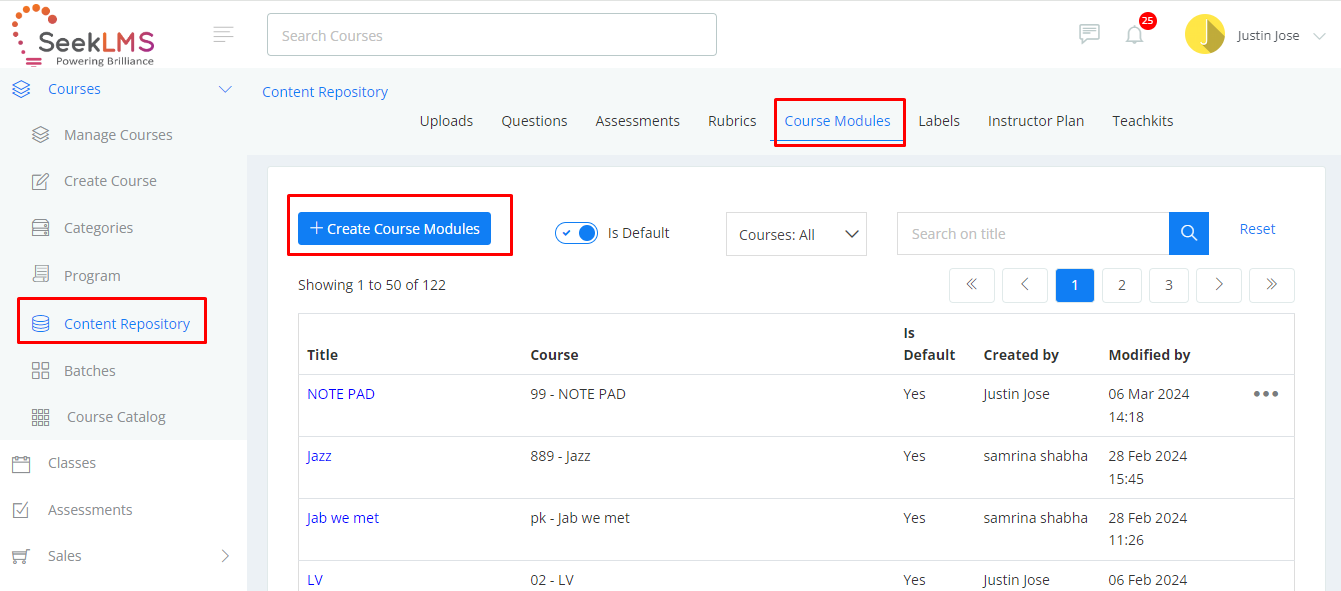
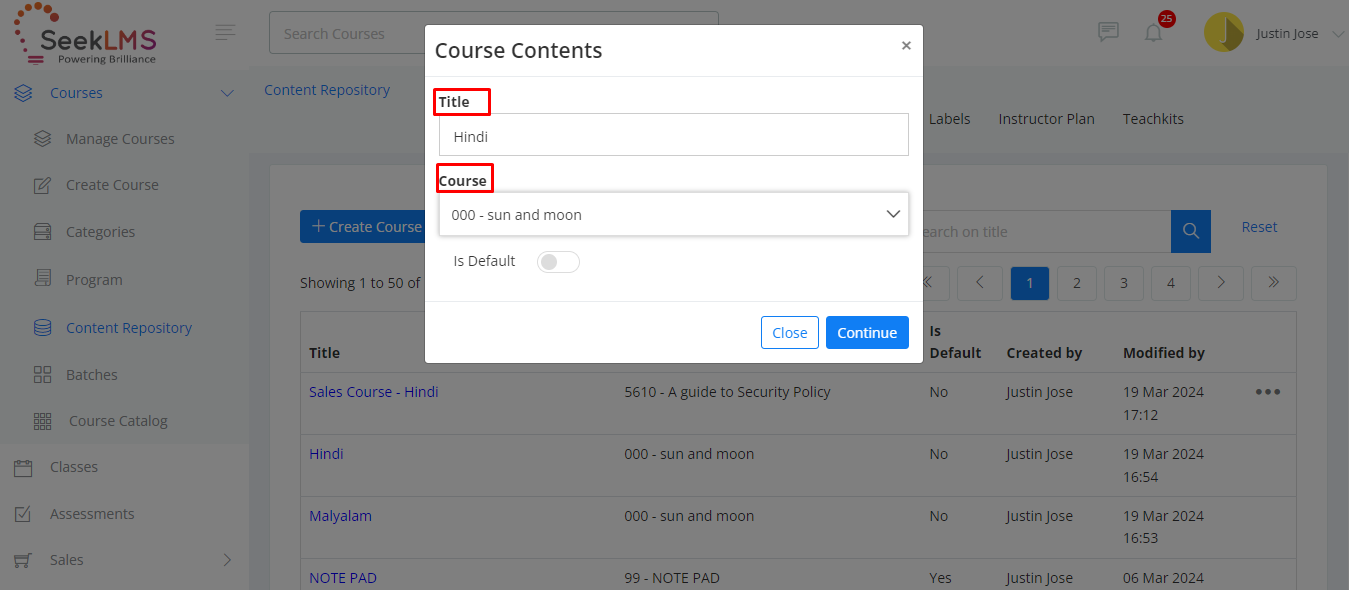
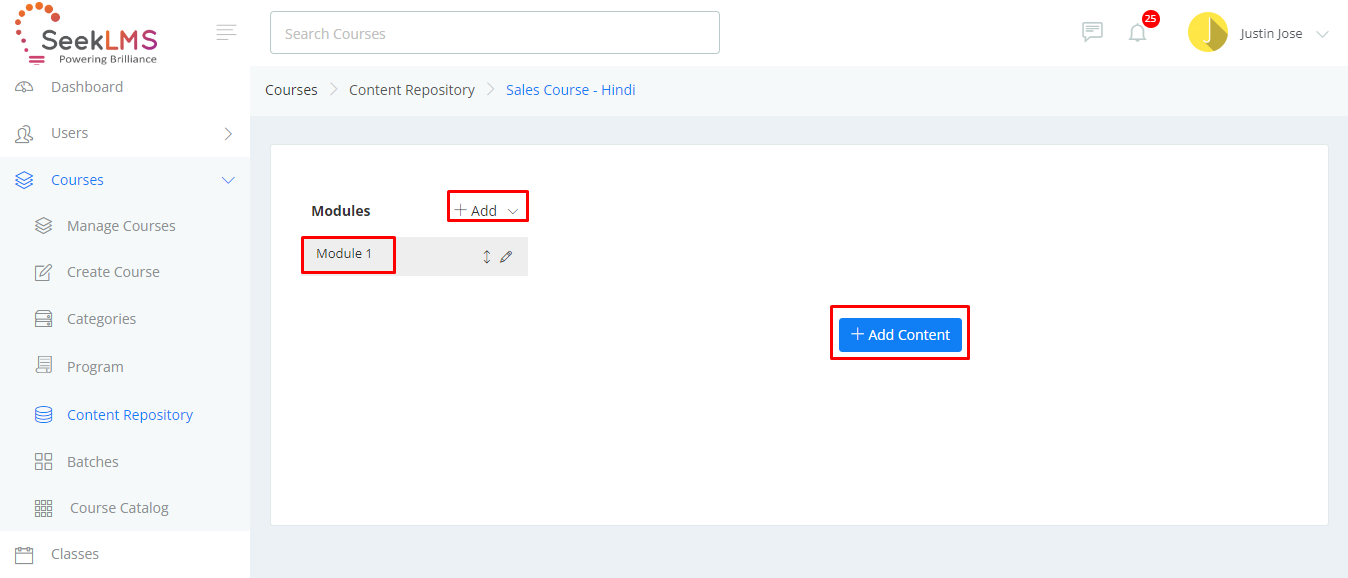
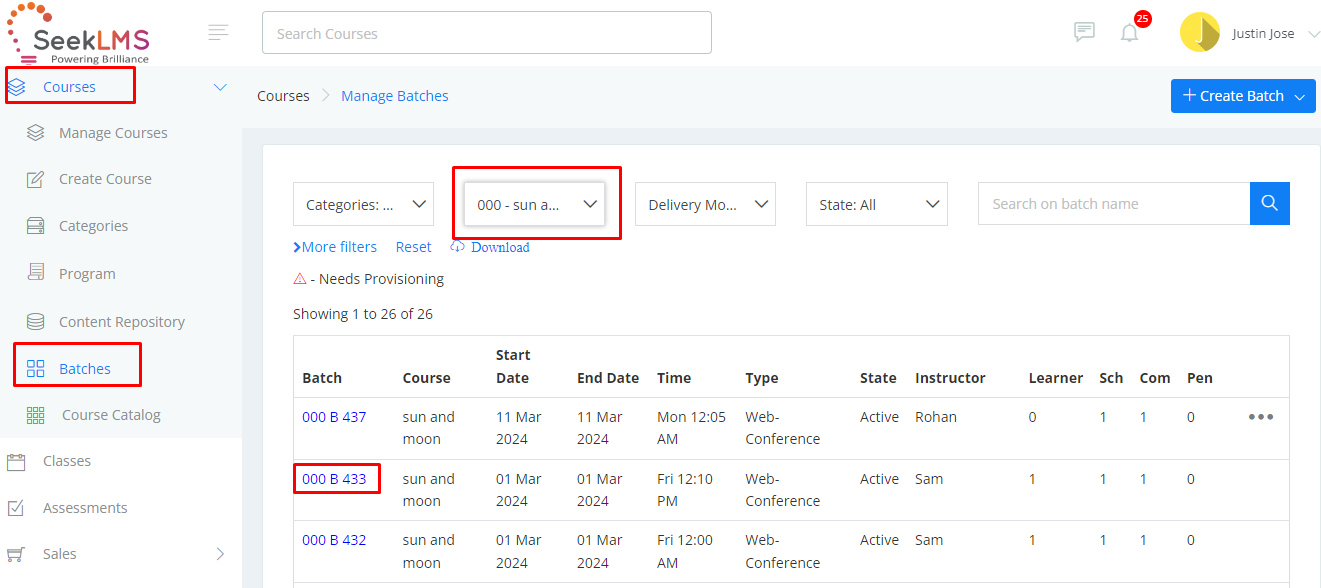
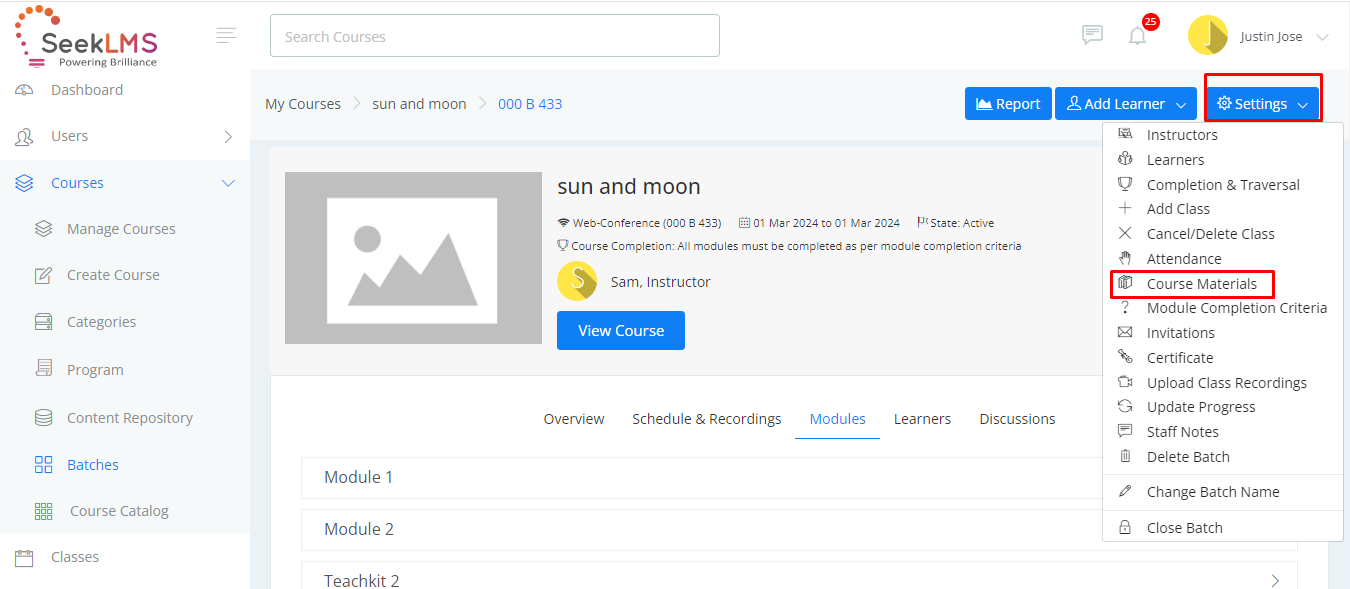
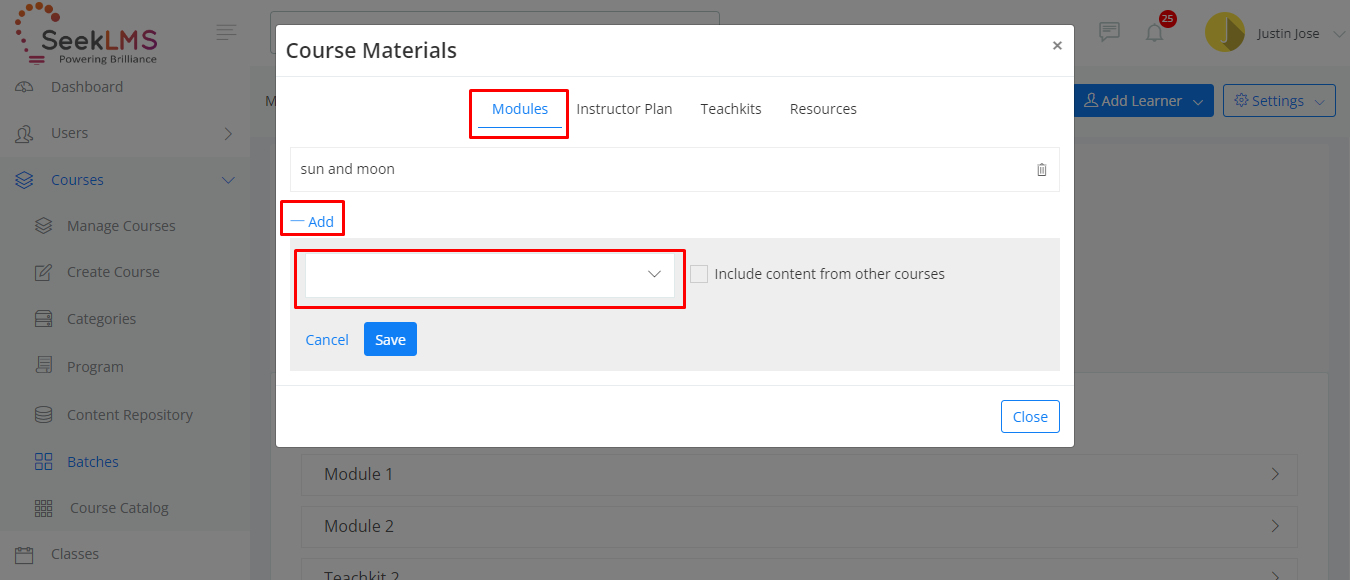
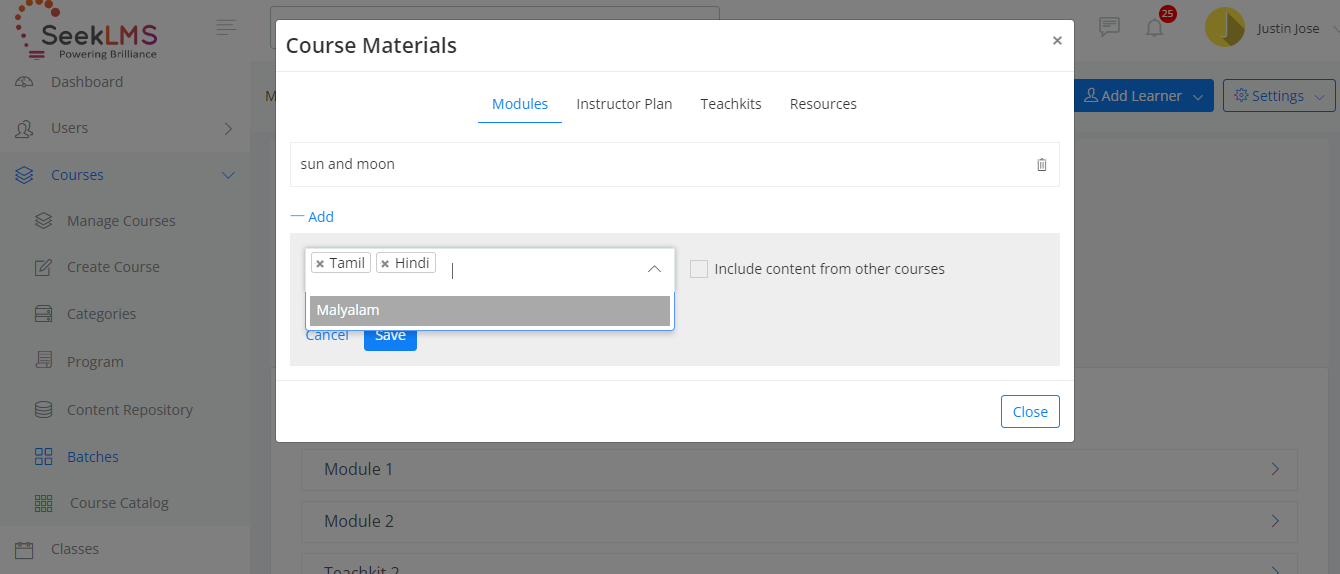
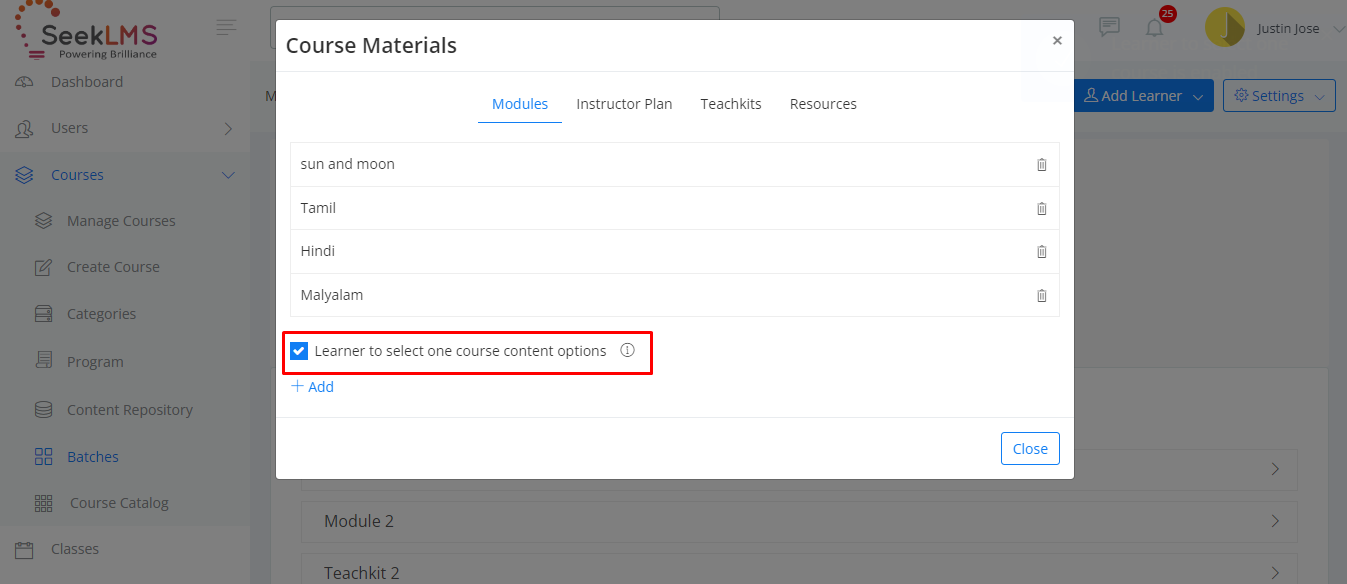
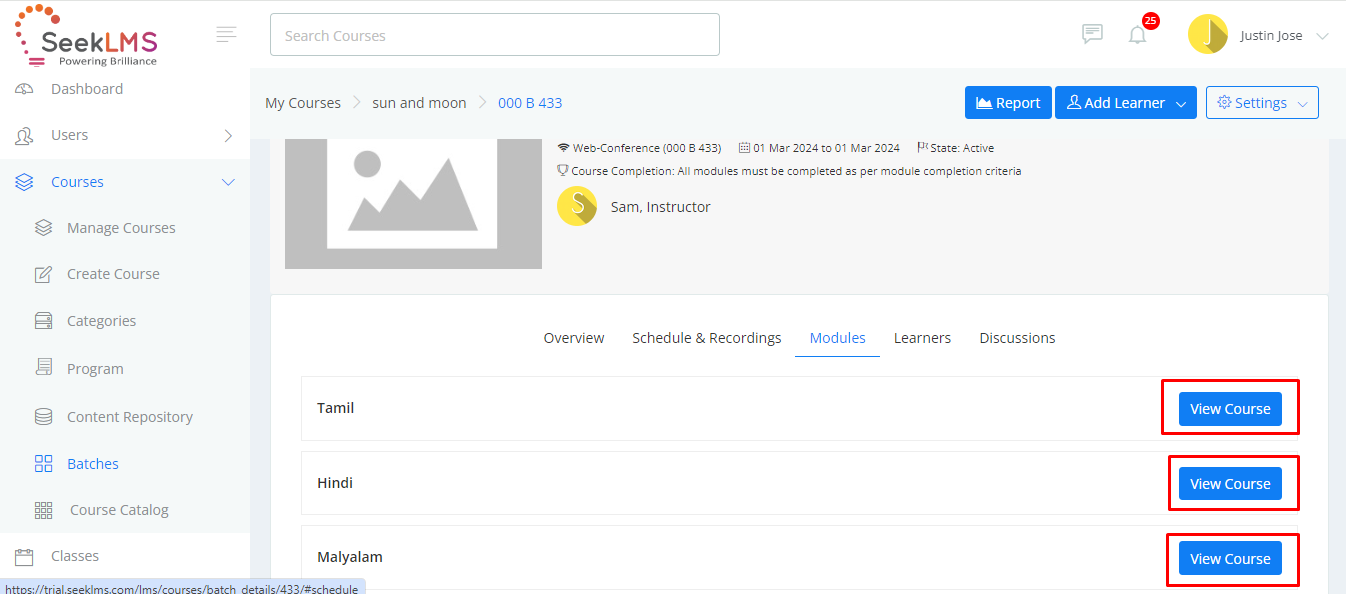
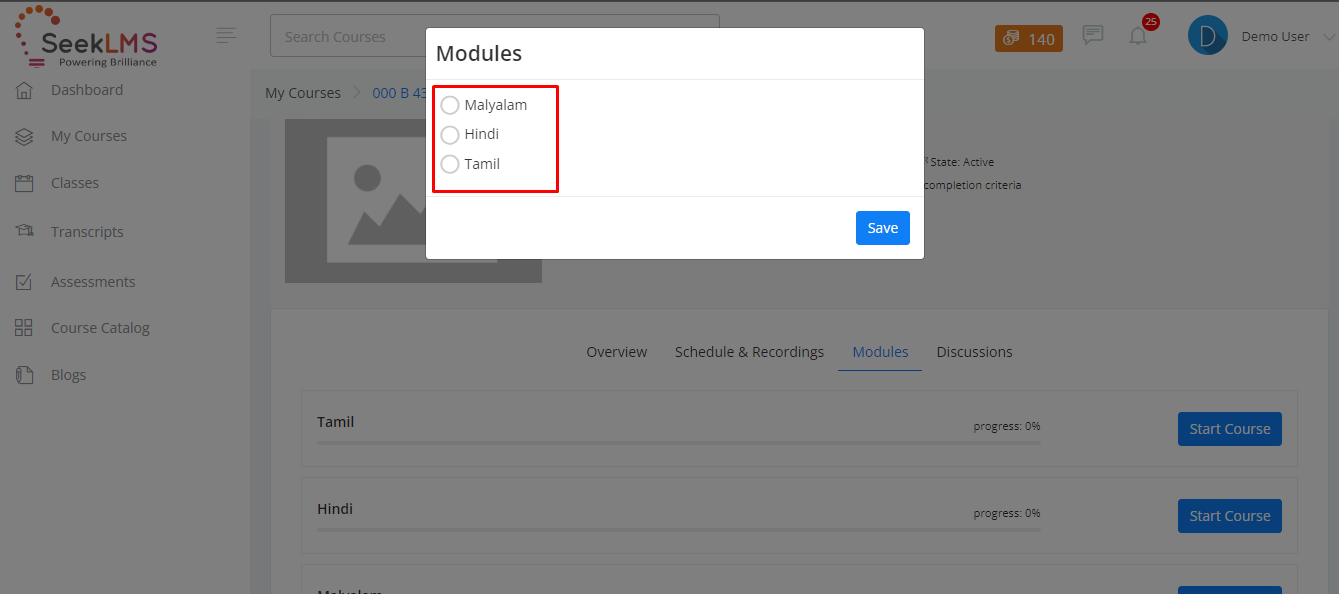
In order to do so, please follow the below steps -
1. Navigate to Content repository -> Course Modules -> Create Course Modules
2. Give the title and Select the Course for which the content needs to be added
If this is the default language, please select the "is default" option.
3. Add the modules and the content in the desired language
4. Select the Batch for which you want to add the multiple languages offering in the course
5. Go to Settings -> Course Materials
5. Select the languages of content you want to provide in the batch
6. Select the option - "Learner to select one course content option"
The learners enrolled to this course will now get an option to select their desired course and do the training.
The learners will now get an option to select the language in which they want to take the course
Related Articles
What are the different course Traversal Rules available?
There are multiple course traversal rules that can be applied to courses on SeekLMS. You can set the course traversal criteria in the Settings section while creating a course. Here are the course traversal rules that can be applied to courses on ...What are the different kinds of reports available under the Course Reports?
The different kinds of reports available under “Course Reports” are: Course Progress - Lets you know the course progress made by the learners for a course, i.e it will let you know the number of assigned learners and number of learners who have ...How can I create a course?
Creating a course with SeekLMS is a quick 6-step process. Courses can be created by Admins as well as Content Managers. Click on the “Courses” tab in the side navigation bar and select the "Create Course" option. Here are the core steps for the ...How to create an Auto Generated assessment?
To create an auto generated assessment: Select “Assessments” Click “Create” Choose “Auto-Generate Assessment”. Enter the following in the pop-up after selecting “ Auto-Generate Assessment” Select the course, add title of the assessment, set the ...What are the different kinds of reports available on the platform?
The different types of reports available on the SeekLMS platform are: Course Reports Monthly Trends Timeline Assessment Plan Report Transaction report Leads report